HOW TO FIND "MY BOOKS"
Here are three ways to go to our exclusive My Books system. We make it easy for you to annotate our books, to make a list of your favorites, and to find them at your public library.
1. FROM VIEW THE LIST
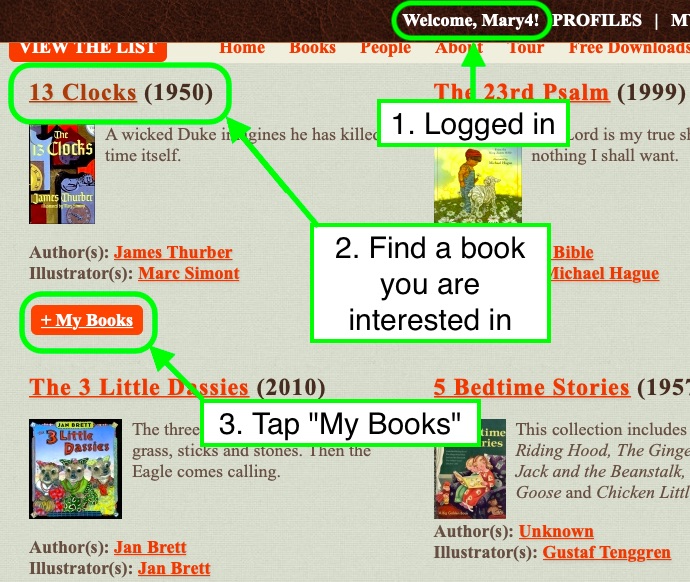
STEPS:
Step 1. You are logged in
Step 2. You are at View the List
Step 3. Find a book you are interested in
Step 4. Tap "My Books"
2. FROM ANY BOOK PAGE
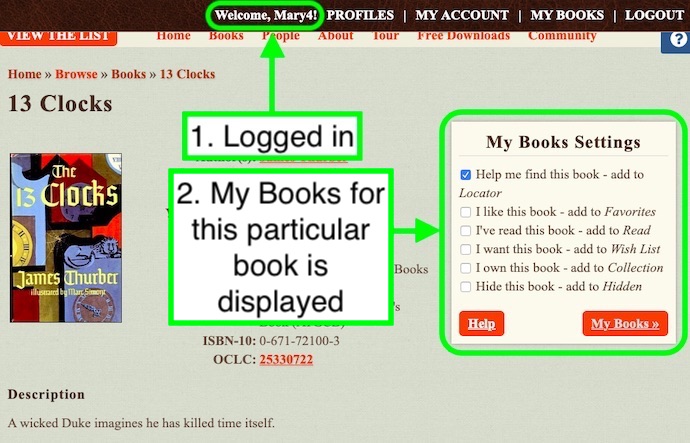
STEPS:
Step 1. You are logged in
Step 2. You are on a book page
Step 3. The My Books block for this particular book is displayed
3. FROM ANY PAGE
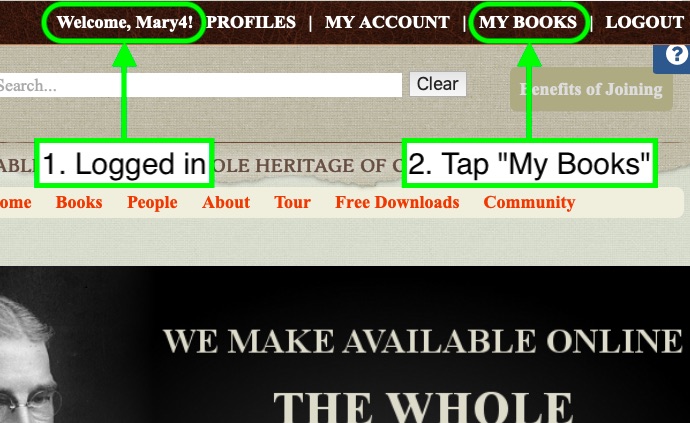
STEPS:
Step 1. You are logged in
Step 2. In the brown bar at the top of every page, tap "My Books"
RELATED
REGISTER NOW |
SUBSCRIBE NOW |

